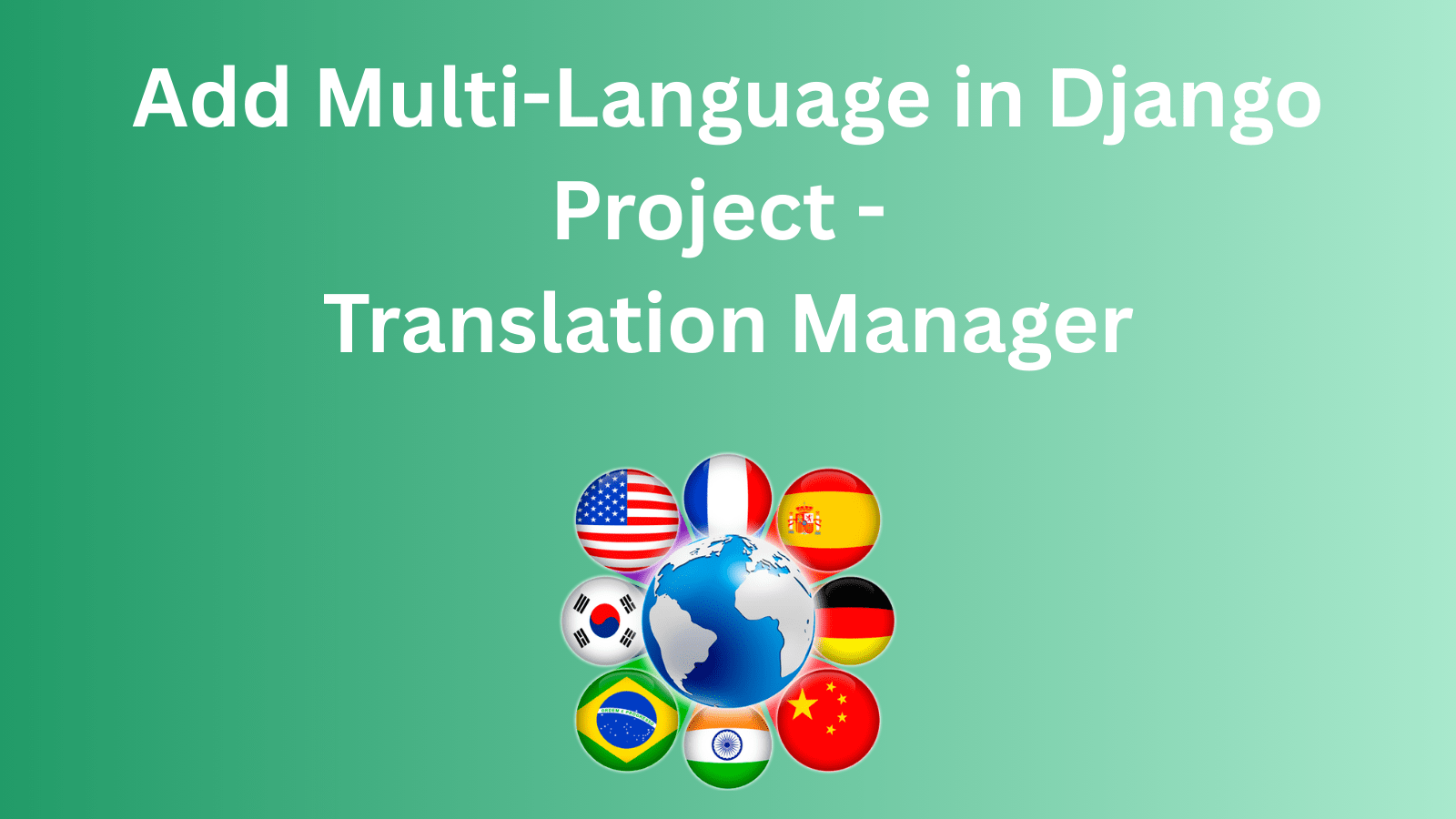Django supports i18n and l10n, allowing developers to translate apps easily. This tutorial shows how to set up multilingual support and use Translation Manager.
Why Multi-Language Support in Django?
Adding multi-language support lets your application:
- Reach a wider audience.
- Improve user experience by speaking the user’s language.
- Make your project ready for global deployment.
If you are new to Django, it's important to first understand how to build a solid project structure - this step-by-step guide walks you through building your first Django website.
Enable Internationalization in settings.py
First, open your Django project’s settings.py file and configure the following settings
LANGUAGE_CODE = 'en'
USE_I18N = True
USE_L10N = True
USE_TZ = True
LANGUAGES = [
('en', 'English'),
('es', 'Spanish'),
('fr', 'French'),
('de', 'German'),
# Add more as needed
]
LOCALE_PATHS = [
BASE_DIR / 'locale',
]LANGUAGES defines the supported languages.LOCALE_PATHS tells Django where to store your.po translation files.Use ugettext_lazy in Your Code
Wherever you want to translate text in templates or Python code, wrap strings with the translation function.In Python files
from django.utils.translation import gettext_lazy as _
class Product(models.Model):
title = models.CharField(max_length=200, verbose_name=_("Product Title"))msgid "Welcome to our store"
msgstr "Bienvenido a nuestra tienda"Create Message Files
Django uses .po files to store translated strings. To generate these files
django-admin makemessages -l es
django-admin makemessages -l frThis will create .po files under locale/es/LC_MESSAGES/django.po, etc.
Add Translations
Edit the generated .po files
msgid "Welcome to our store"msgstr "Bienvenido a nuestra tienda"Compile Translations
After editing the .po files, compile them into .mo files to make them usable by Django. And if you are working with front-end HTML during localization, this free online HTML compiler and editor is a handy tool for testing layout changes quickly.
Switch Language in Views
To change the language dynamically (e.g., based on user preference), use
from django.utils import translation
def my_view(request):
user_language = 'fr'
translation.activate(user_language)
response = render(request, 'my_template.html')
response.set_cookie(settings.LANGUAGE_COOKIE_NAME, user_language)
return responseLocaleMiddleware to automatically detect and handle language settings based on cookies or browser headers.Add LocaleMiddleware (if not already enabled)
Make sure this middleware is enabled in your MIDDLEWARE setting:
MIDDLEWARE = [
...
'django.middleware.locale.LocaleMiddleware',
...
]Language Selector in Templates
<form action="{% url 'set_language' %}" method="post">
{% csrf_token %}
<select name="language">
{% get_current_language as LANGUAGE_CODE %}
{% get_available_languages as LANGUAGES %}
{% for lang in LANGUAGES %}
<option value="{{ lang.0 }}" {% if lang.0 == LANGUAGE_CODE %}selected{% endif %}>
{{ lang.1 }}
</option>
{% endfor %}
</select>
<input type="submit" value="Change">
</form>Optional: Translation Management Tools
1. Django Translation Manager better manages translations and editors, consider installing a translation dashboardpip install django-modeltranslationOr use community tools like:
-
django-rosetta: Live editing of
.pofiles from the Django admin. - django-parler: For model translation.
2. Integration with Services
You can also integrate with platforms like:
- Crowdin
- Transifex
- POEditor
These services allow collaborative translation and sync directly with your .po files.
Testing Multi-Language Support
Start the Django development server-
python manage.py runserverFinal Thoughts
Django's internationalization framework makes it straightforward to localize your app. With tools like Rosetta or Translation Manager, managing multi-language content becomes even easier, especially for large teams or open-source projects. Don't forget to structure your templates and views for localization early in your project if you're planning for global audiences.Keep Learning
- How to run Gunicorn with Django for a production-ready WSGI server setup.
- 10 programming myths that waste developers' time - and how to avoid them.
- How to view any website's source code online - no extension required.